Comets are often in our skies and can be hard to spot unless they brighten.
Stellarium is a very useful tool to find out where and when to look for objects like comets but you have to add the orbital elements into your local copy.
The process is quite simple when you know how!
- Select the Configuration Window or press F2
- In the Configuration menu click on the “Plugins” tab, select “Solar System Editor” in the list that appears on the left, then click the “configure” button
- In the “Minor Solar System objects” menu click in the Solar System tab and the “Import orbital elements in MPC format” button
- Click on the “Import data” tab and enter the full designation of the comet into the “Online search” field. The search field is case and syntax sensitive but it’s simple: e.g. C/2022 E3. You will only see a result if the data is found.
- Select the result using the check box and than click on the “Add objects” button
- You can then close the menus and search for the comet using the time controls to find out when it will be above the horizon.
If anyone prefers a pictorial guide, here are the same instructions in these screenshots of the Stellarium desktop programme(please note these were for a previous comet so the code is different).

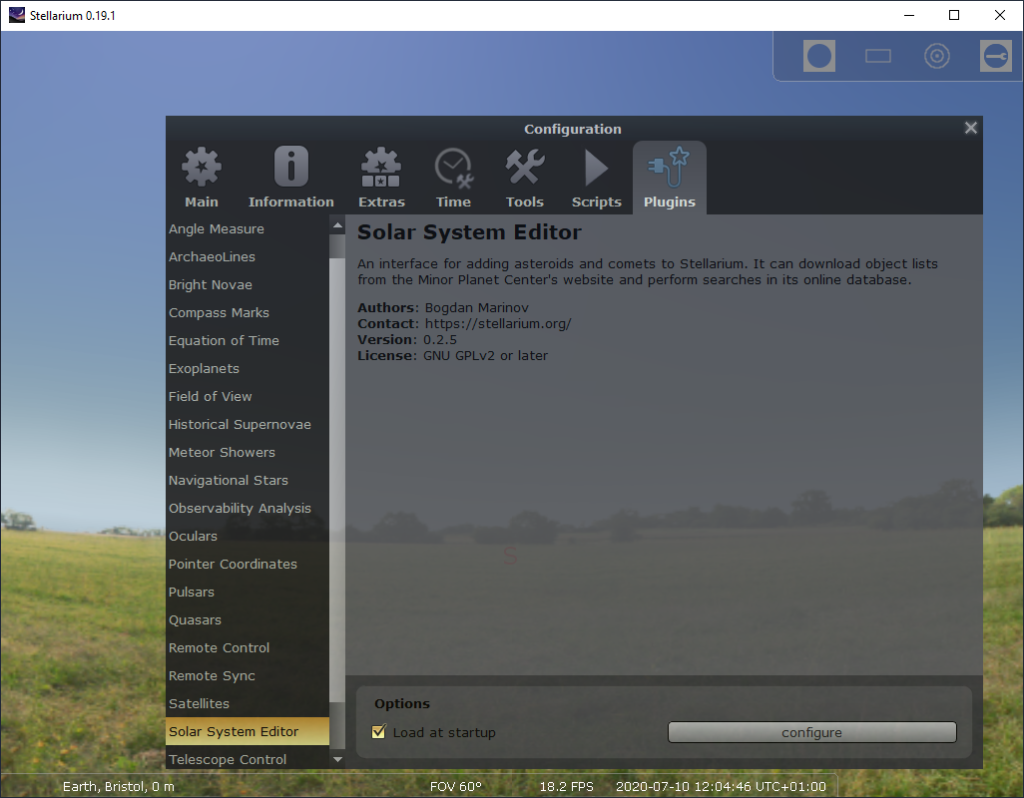
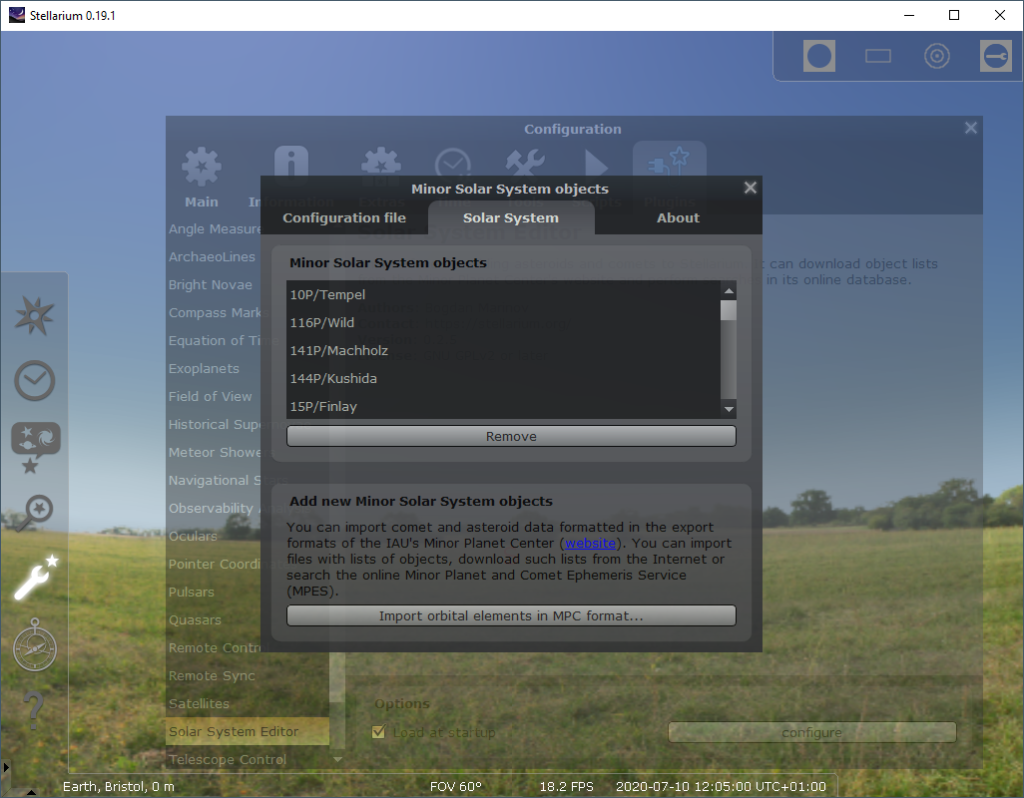
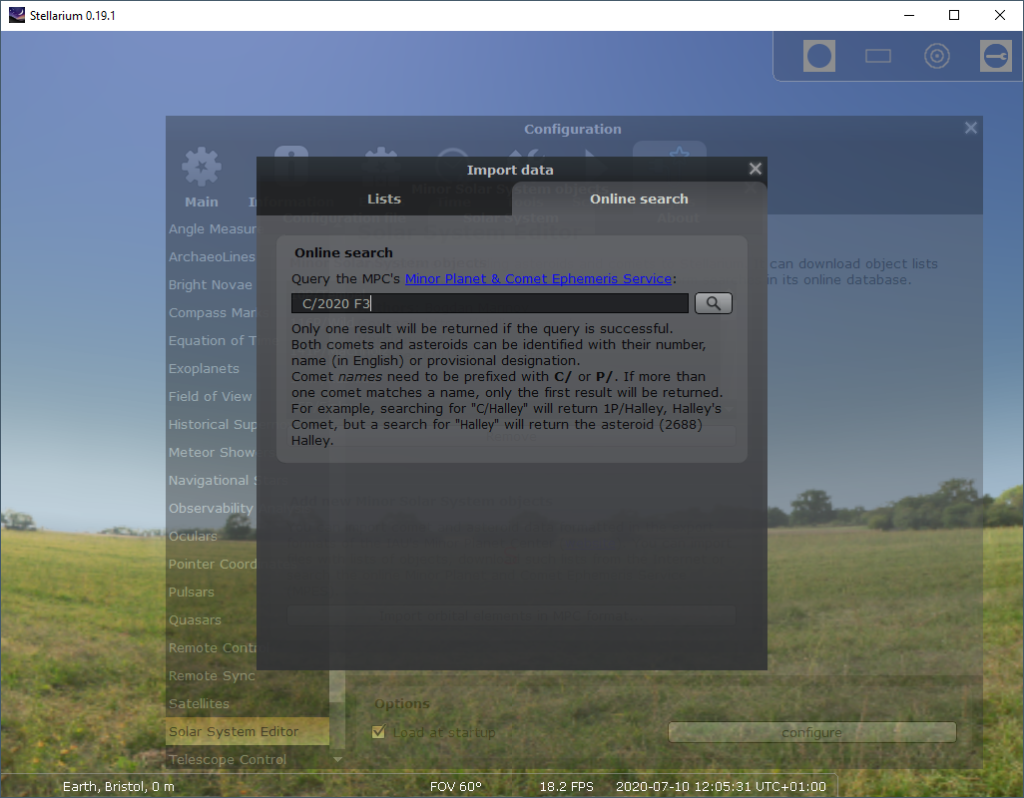
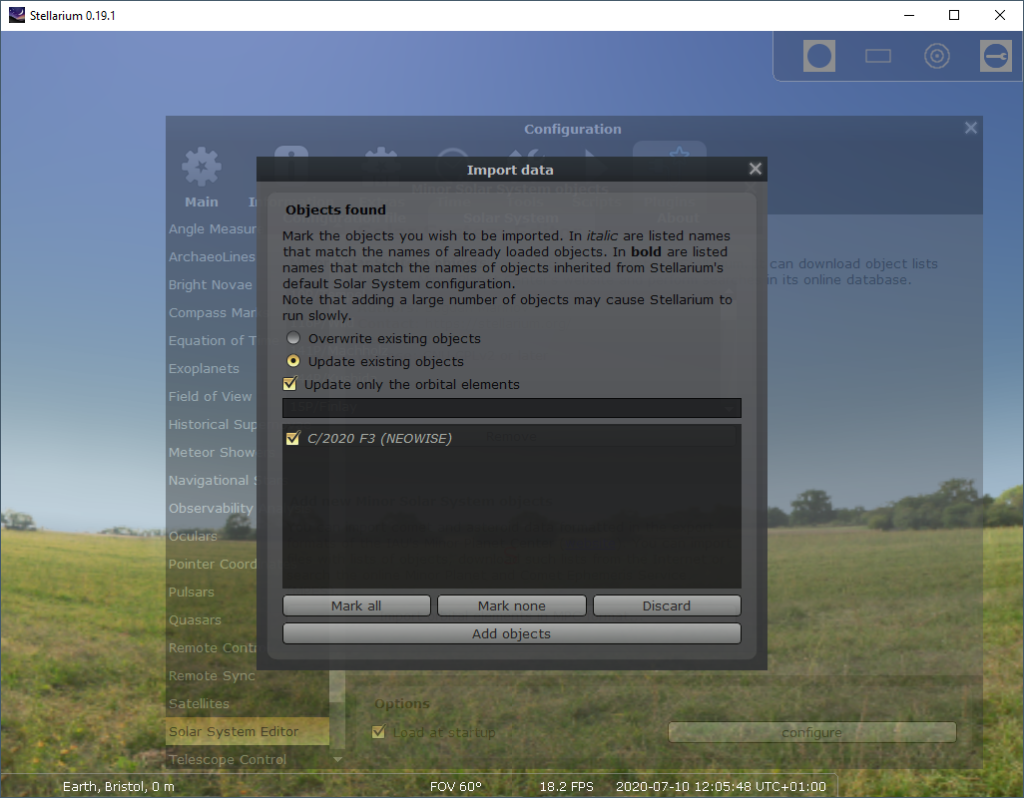
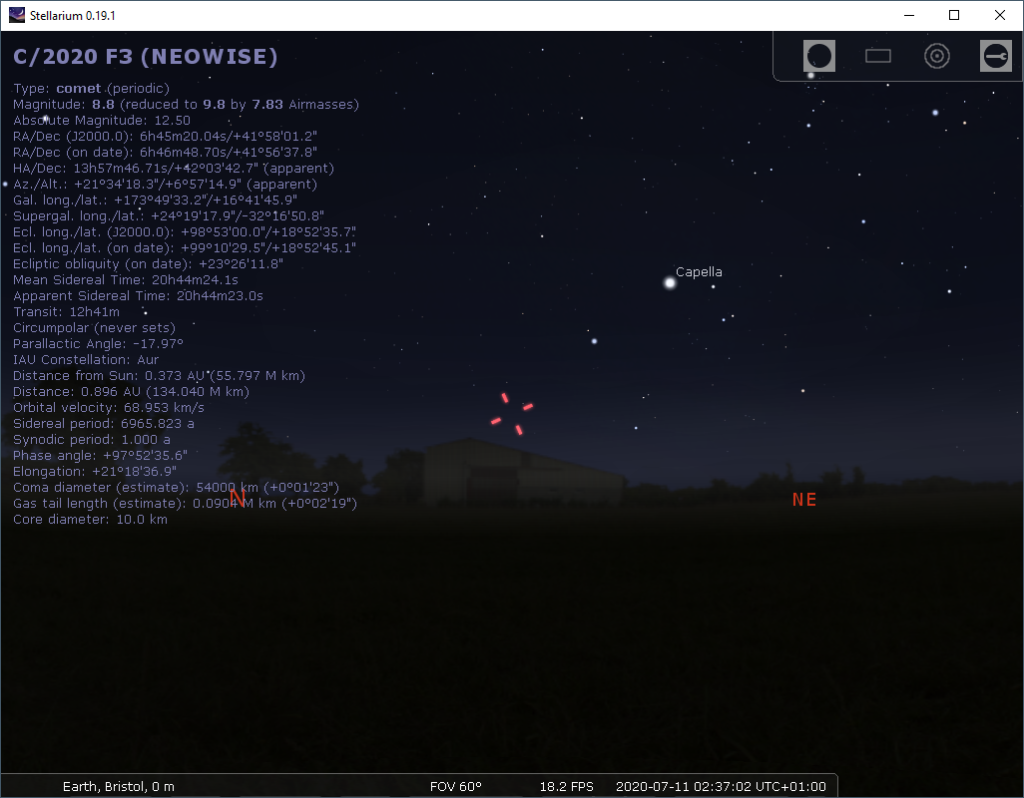
By Danny Thomas
Jan 2023
